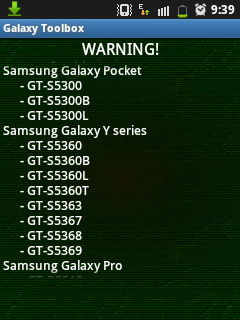UNINSTALLING A PROGRAM IN WINDOWS 7 AND WINDOWS 8
I know this one is quite easy. But there are still who doesn't know how to do such thing. LOL! So if you have realized that the program you've installed recently on your PC for you is no longer useful and your having trouble of uninstalling it because you don't know how to, here's for you: How to uninstall a program in Windows 7 and Windows 8