UNLOCK SAMSUNG GALAXY PHONES FOR FREE
Note:
Do it at your own risk.
Its Easy as long as you read the Instruction!
This technique is applicable to the following Samsung Galaxy phones:
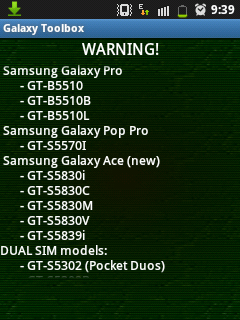
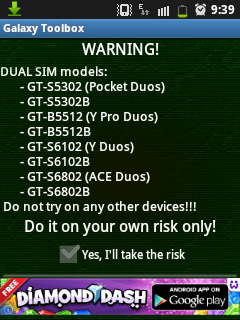
First of all, you need to back up everything on your phone. You need to make sure that you have exported everything to an external storage like a memory card. Copy your contacts, images, memos or notes, etc. You may also do this with Kies, Samsung’s official smartphone manager.
Make sure that your phone is rooted. Rooted means that any applications will be able to access the root folders of your phones. By default, smartphones are designed to restrict any applications to explore the root folders of the device to avoid system errors. The root folders contain necessary data will be needed to run the phones. These data include the OS and the brain of your phone. If you think you haven’t rooted your Samsung Galaxy phone yet, then click here to read the instruction on how to root your phone..
Remember, make sure that your battery is charged at least 60%. You also need to make sure that the USB debugging capability of your Samsung Galaxy smartphone is enabled. After backing up the important data from your phone, please read and analyze the following instructions properly to avoid damages.
Here's how:
-Go to Applications
-Development
-Check USB Debugging

Now, let’s go unlock your phone!
Click HERE to download the Galaxy Toolbox. After downloading, install it. Open the app and when it says WARNING, just proceed by tapping YES, I'LL TAKE THE RISK then click LET ME IN. Back up the EFS Partition then go to NETWORK UNLOCK, continue and click UNLOCK MY GALAXY.
Congrats! You have just unlocked your Galaxy phone! Try inserting another SIM card..
Do it at your own risk.
Its Easy as long as you read the Instruction!
This technique is applicable to the following Samsung Galaxy phones:
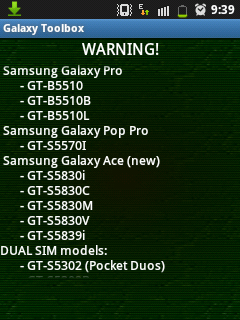
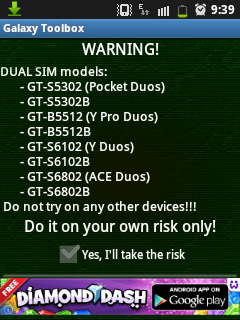
First of all, you need to back up everything on your phone. You need to make sure that you have exported everything to an external storage like a memory card. Copy your contacts, images, memos or notes, etc. You may also do this with Kies, Samsung’s official smartphone manager.
Make sure that your phone is rooted. Rooted means that any applications will be able to access the root folders of your phones. By default, smartphones are designed to restrict any applications to explore the root folders of the device to avoid system errors. The root folders contain necessary data will be needed to run the phones. These data include the OS and the brain of your phone. If you think you haven’t rooted your Samsung Galaxy phone yet, then click here to read the instruction on how to root your phone..
Remember, make sure that your battery is charged at least 60%. You also need to make sure that the USB debugging capability of your Samsung Galaxy smartphone is enabled. After backing up the important data from your phone, please read and analyze the following instructions properly to avoid damages.
Here's how:
-Go to Applications
-Development
-Check USB Debugging

Now, let’s go unlock your phone!
Click HERE to download the Galaxy Toolbox. After downloading, install it. Open the app and when it says WARNING, just proceed by tapping YES, I'LL TAKE THE RISK then click LET ME IN. Back up the EFS Partition then go to NETWORK UNLOCK, continue and click UNLOCK MY GALAXY.
Congrats! You have just unlocked your Galaxy phone! Try inserting another SIM card..
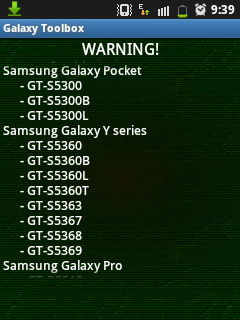

Comments
Post a Comment